ZYPLABS
Provide bots to boost community interaction. increase activity and engagement of your server.
free for nft & token projects 🚀
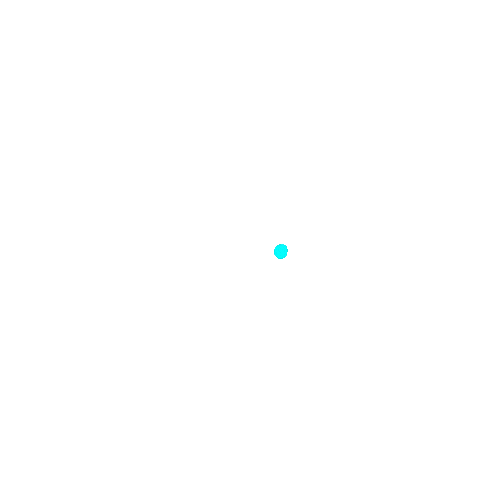
Whitelist Manager
Supported wallet formats include ETH, SOL, BTC, MATIC, AVAX, ARB, OP, and CUSTOM (means not only wallet format are supported).Collecting wallet addresses for giveaways and whitelists!Customizable bot.
Reputation Tracker
An interactive and community-driven Discord bot for building, tracking, and managing server reputation. A simple and effective reputation system allows users to give and view reputation points, increasing engagement and positive interactions on your server.Offer a wide range of customization options available to meet your needs.
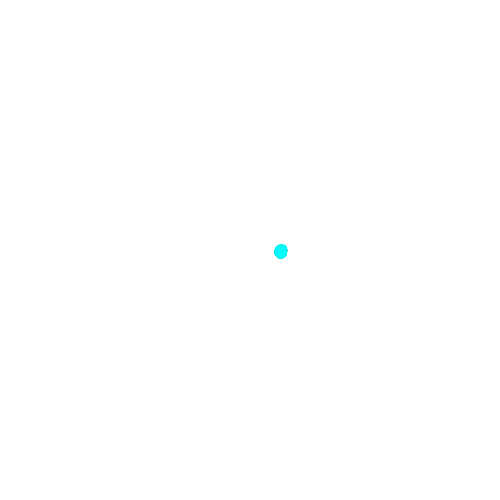
MAKE YOUR SERVER BUILD DIFFERENT
some of key features
Here are some of features, and functions our bot offers.
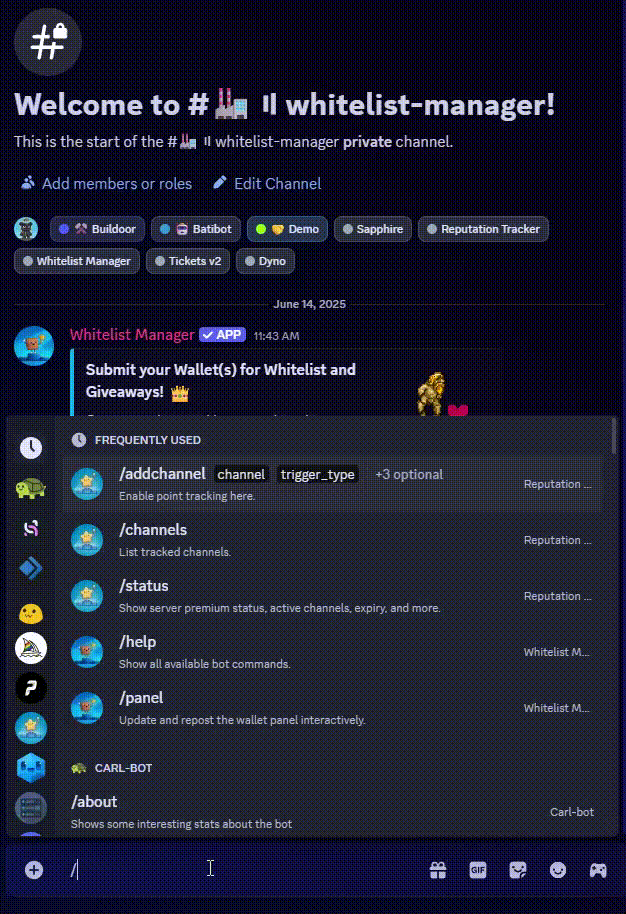
Wallet Manager Panel
Ability to modify image, banner, nickname, and bot footer.
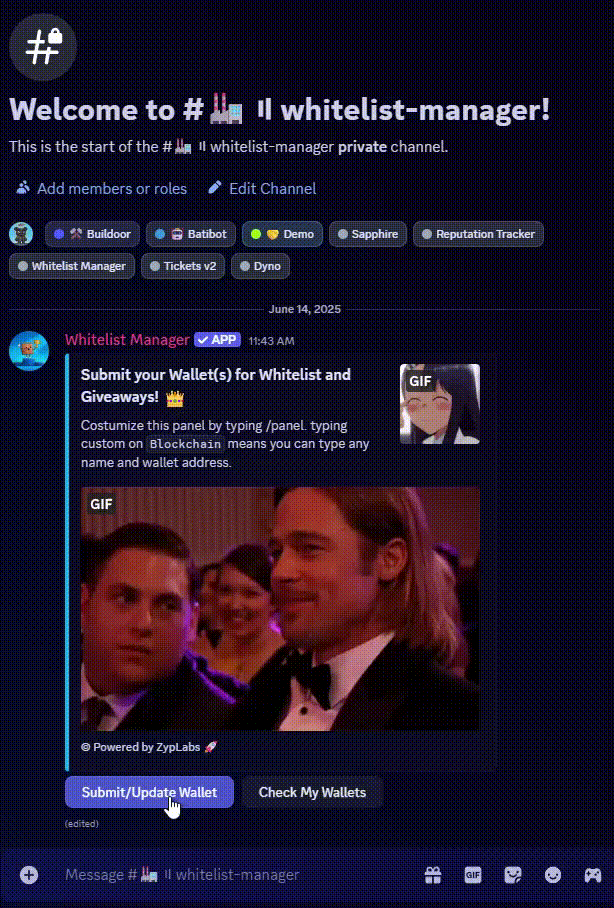
Custom Chain & Wallet format
Perfect not just for whitelist collection but giveaways & many more.
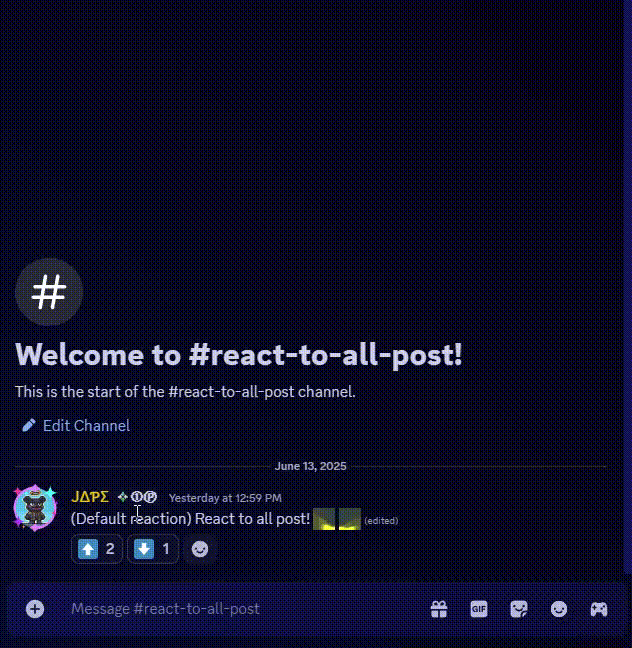
Costumizable Trigger option
Custom emoji & triggers for different channels.
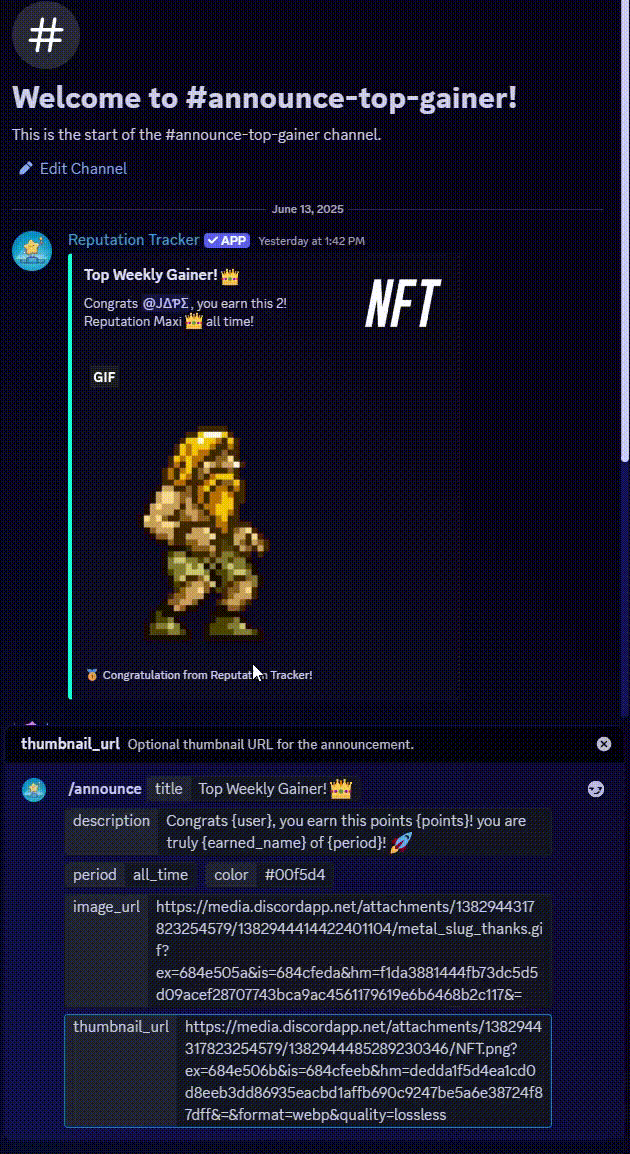
Publicly recognize top gainer
Ability to track and incentivize the top points earners on your server and announce in the channel of your choice.
READY TO UPGRADE YOUR SERVER
subscribe now
Subscribe to use full premium features of our bot or use it for free with limited functions.
Whitelist manager
free
$0
Free servers have a limit 100 wallets.
premium
$4.69
Unlimited wallets
Costumizable panel
Custom chain
and many more.FREE FOR NFT & TOKEN PROJECTS🚀Please go to our official Discord Server and open a ticket.
reputation bot
free
$0
One active channel to track Points.
premium
$4.69
Costumizable Triggers
Up to 10 channels to track Points
Announce top gainer
and many more.FREE FOR NFT & TOKEN PROJECTS🚀Please go to our official Discord Server and open a ticket.
ADDITIONAL SERVICE WE OFFER
Server Setup|Server Upgrade|Bots implementation|Discord Moderator|Server Support
Need help?
Check here: Whitelist Manager Guide
Check here: Reputation Bot Guide
To find out more or to request support, join our official Discord server.
Privacy Policy Terms of Service
© Zyplabs. All rights reserved.
Whitelist Manager Guide
Welcome to the complete guide for the Whitelist Manager! This documentation covers user and admin, highlights premium features, and answers the most common questions. Use this guide to get the most out of your server’s wallet management capabilities.IntroductionWhitelist Manager is a next generation Discord bot for managing, verifying, and showcasing user crypto wallets. With robust admin tools, premium server features, and clean role management, it’s the ultimate solution for any Web3 Discord community and also custom giveaways.Getting Started- Invite the Bot: Use your server’s invite link to bring the bot to your Discord.
- Server Setup: An admin must run /setup to configure roles, assign admin/whitelist roles, and select a channel for wallet actions.
- Slash Commands: All bot functions are available via Discord’s / commands menu.User Commands/wallet Add, update, remove, or list your wallets
/help Show all available commands and info/wallet Command- Add a wallet:
/wallet action:add blockchain:ETH address:0x...
- List wallets:
/wallet action:list
- Remove a wallet:
/wallet action:remove blockchain:SOL
- Update a wallet:
/wallet action:update blockchain:BTC address:bc1...
- Custom chains: Choose CUSTOM as blockchain and specify a chain name.
- For simplicity you can submit/update and even check your wallet in Bot's generated panel with ease.Admin Commands/setup Initial server setup (roles/channel assignment)
/setup_status View server setup configuration.
/panel Update & repost the wallet panel
/stats View server wallet statistics
/export_wallets Export all server wallets to CSV
/import_wallets | Import wallets from CSV
/cleanup Remove all wallets (immediate or scheduled) Premium Only
/customize_bot_appearance Change bot nickname and embed footer. Premium OnlyExample Setup/setup adminrole:@Admin channel:#wallets submittedrole:@Wallet Submitted whitelistrole:@Whitelist
/panel title:"My Wallet Panel" description:"Manage your wallets here!"
/cleanup schedule:now
/customizebotappearance servernickname:"WalletBot" embedfooter:"Powered by ZypLabs"Premium Features
Unlock advanced capabilities for your server with Premium:Unlimited Wallets: Remove user wallet limits.
Automated Cleanup: Schedule wallet purges for compliance or maintenance.
Custom Branding: Change the bot’s nickname and embed footer for your server.
Enhanced Admin Tools: Access /cleanup and /customizebotappearance.
Priority Support: Get faster help from ZypLabs.How to Get Premium:
Contact us via email or on our official Discord server.FAQ
Q: How do I add my wallet?
A: Use /wallet action:add blockchain:ETH address:0x... (replace with your details). Can be done in generated Panel with ease.Q: How can I see all wallets I’ve registered?
A: Use /wallet action:list. Can be done in generated Panel with ease.Q: How do I export all server wallets?
A: Admins use /exportwallets to get a downloadable CSV.Q: What is the wallet limit?
A: Free servers have a limit of 100 wallets and premium servers have unlimited wallets.Q: Can I customize the bot’s name and footer?
A: Yes! With premium, use /customizebotappearance.Q: How do I schedule a cleanup?
A: Use /cleanup schedule:1day (premium only) to purge wallets after a set time.Q: What blockchains are supported?
A: ETH, SOL, BTC, MATIC, AVAX, ARB, OP, and CUSTOM.Q: Who can use admin commands?
A: Any user with the admin role assigned during /setup.Need Help?
For support or suggestions, join our Discord Support Server.Enjoy building your community with Whitelist Manager!
Reputation Bot Guide
Welcome to ReputationBot! the advanced Discord community points & reputation system for communities, creators, and teams.Features at a Glance- Track points with upvotes, downvotes, or custom triggers.
- Configurable channels, emojis, and permissions.
- Leaderboards, stats, and public winner announcements.
- Premium: Custom branding, multi-channel, advanced logging, and more!User Commands/points [user] Show your points, or another user's if specified.
/leaderboard [period] View top earners (period: all_time, weekly, monthly).
/help List all available commands.Admin Commands/setup Configure roles, logging, leaderboard, custom points name, etc.
/addchannel Enable tracking in a channel; set trigger, upvote/downvote/trigger emoji.
/rmchannel Disable tracking for a channel/all/deleted.
/channels Show all active reaction-tracked channels.
/announce Publicly announce top gainer (Premium Only).
/reset Reset all points (Premium Only).
/status View server status: premium, expiry, channels, etc.
/appearance Set bot nickname or embed footer (Premium Only).Premium Features & CommandsTrack up to 10 channels (vs 1 free).
Use custom upvote/downvote/trigger emojis.
Brand your points (ex: Cookies, Stars).
Custom embed footer, Personalize all bot messages.
Change bot's name in your server.
Private logging of all point changes.
Announce leaderboards in public channel.
/announce to publicly recognize top gainer.
Instantly clear all points to start fresh.Example SetupTrack Points in a New Channel:
1. Run /setup to configure admin role/logs.
2. Run /addchannel, pick channel/trigger.
3. Let the community start reacting!Announce a Winner:
1. Run /announce (Premium Only) and fill title, description ({user} for winner!), period, image/color should be in HEX CODE.Upgrade to Premium:
Contact us via email or our official discord server.Why Go Premium?- More engagement: Multiple channels, public announcements, custom branding.
- Better moderation: Full logging, bulk reset, access control.
- Reward your community with advanced recognition and stats!FAQQ: How do I see my points?
A: Use /points or /points @username.Q: How do I earn points?
A: Post messages and get upvotes/downvotes (or custom triggers if enabled).Q: Why can’t I use certain commands?
A: Some commands require admin or premium status.Q: How do I upgrade to premium?
A: Contact us via email or our official discord server.Q: Can I reset all points?
A: Yes! Use /reset (Premium Only).Q: How do I change which channels are tracked?
A: Use /addchannel and /rmchannel.Q: Who can I use admin commands?
A: Only those with the configured admin role or server admin.Need Help?
For support or suggestions, join our Discord Support Server.Enjoy building your community with Reputation Bot!
ZypLabs Privacy PolicyThis Privacy Policy explains how ZypLabs Whitelist Manager & Reputation Bot collects, uses, and protects your data when you interact with our Discord bot. By using the Bot, you agree to this policy.1. Personal Data
The Bot may collect and store the following information when you use it:Discord User IDs – To provide bot functionality (e.g., command usage, preferences).Server IDs & Channel IDs – For server-specific features (e.g., logging, moderation).Message Content – Only if explicitly required for functionality (e.g., command processing).We do not collect:Real names, addresses, or payment details (unless explicitly stated for premium services).Sensitive personal data beyond Discord-related information.2. External Websites
The Bot may link to third-party services (e.g., APIs, websites). We are not responsible for their privacy practices. Review their policies before use.3. Opting Out
You may Disable the Bot from your server at any time.Contact us at [email protected] If you have concerns regarding our Privacy Policy, or to request data deletion.
We may add, remove or edit this Privacy Policy anytime. We encourage you to check our privacy policy regularly.
ZypLabs Terms of ServiceBy using ZypLabs Whitelist Manager & Reputation Bot, you agree to these terms. Failure to comply may result in service termination.1. Discord Bot Usage
You must comply with Discord’s Terms of Service and Community Guidelines.Do not use the Bot for illegal, abusive, or spam activities.We reserve the right to blacklist users/servers violating these terms.2. Disclaimer
The Bot is provided "as-is." We are not liable for damages or service interruptions.We do not guarantee 100% uptime or error free operation.3. Service Termination
We may terminate access for:Violations of these terms.Fraudulent or harmful behavior.4. Delivery Policy (If Applicable)
For premium services, features will be delivered immediately upon payment confirmation.Delays due to technical issues will be communicated promptly.5. Refund and Cancellation Policy
Refunds for paid features are handled case-by-case. Contact [email protected].Chargebacks may result in a permanent ban.6. Support and Issue Resolution
Report issues via Email or Our official discord server.We aim to resolve problems within a reasonable timeframe but do not guarantee instant fixes.